Here is a Trick to Find all Connected Wifi's Password Using cmd
The internet has become a fundamental amenity for every individual in this current technologically advanced world. People are profoundly habitual to this technology because of its user-friendly platform that assists everyone in whatever way they wish to be. This is the reason for the rapid usage of the internet globally. Currently, people are completely depending on the internet in order to handle their day-to-day chores. It is not an exaggeration that Wi-Fi has become a part of an individual’s life due to the rapid usage of internet sources. Router is the primary device through which you can connect multiple devices over a single internet connection. You may be using many WiFi connections through your desktop or laptop. A situation arises, where you may forget your Wifi password. What all you need to do at that time is resetting your WiFi router! But this is a long process. So, here is a simple solution to find the connected Wi-Fi network passwords through command prompt.
You may be using many WiFi connections through your desktop or laptop i.e at home, work station, hotels,parks etc. A situation arises, where you may forget the connected Wifi network password. What all you need to do at that time is resetting your WiFi router! But this is a long process. So, here is a simple solution to find the connected Wi-Fi network passwords through command prompt. Firstly let us know how does this trick work.
“Every time when you connect to a WiFi network and enter the password, a WLAN profile of that network is created and stored in the computer along with all the other details of WiFi connection. As a result, this trick works even when you are offline.”
Here is How To Know The WiFi Password Using CMD:
1: open the command prompt and run it as an administrator
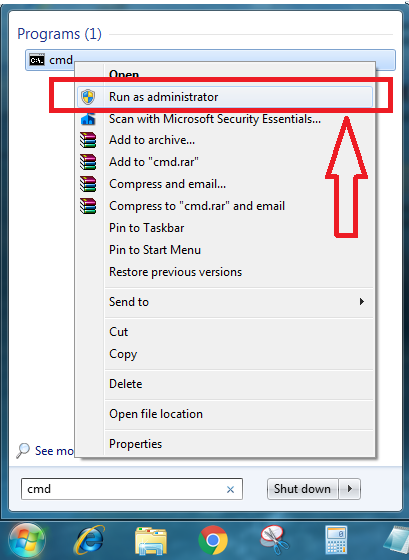
2: Know all the profiles that are stored in your computer by typing the below line in cmd.
“netsh wlan show profile”
You can see the list of all the user profiles you were connected to

From the above list, I want to find out the password for NETGEAR13
3: Type the following command to see the password
“netsh wlan show profile WiFi-name key=clear”
Under the key content in security settings, you can see the password.
Also, Turn On Mac Randomization On Windows 10:
You can enable mac randomization feature. It helps you to avoid your location tracking based on the device’s MAC address. Here is the step-by-step process.
1: Go to settings and click on ‘Network & internet’.
2: Select WiFi in the left pane and Go to advanced options.
3: Turn on the ‘Random Hardware Address’ feature under this settings.
If you are facing a slow internet connection with your WiFi, then you need to choose proper WiFi channel. For selecting the proper WiFi channel, click here.
We would be glad if you comment below about the related tips.


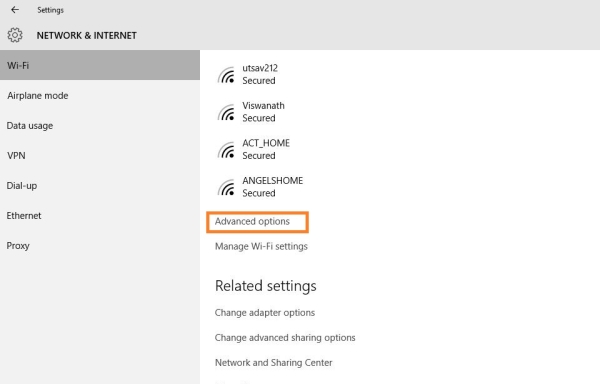
1 comments:
commentsHow To Find All Connected Wifi'S Password Using Cmd - Technology And Tricks >>>>> Download Now
Reply>>>>> Download Full
How To Find All Connected Wifi'S Password Using Cmd - Technology And Tricks >>>>> Download LINK
>>>>> Download Now
How To Find All Connected Wifi'S Password Using Cmd - Technology And Tricks >>>>> Download Full
>>>>> Download LINK